How to use our new online giving!
With our new church website, we now have a new online giving system that is easy to use and keep track of!
First, go to christanglican.org
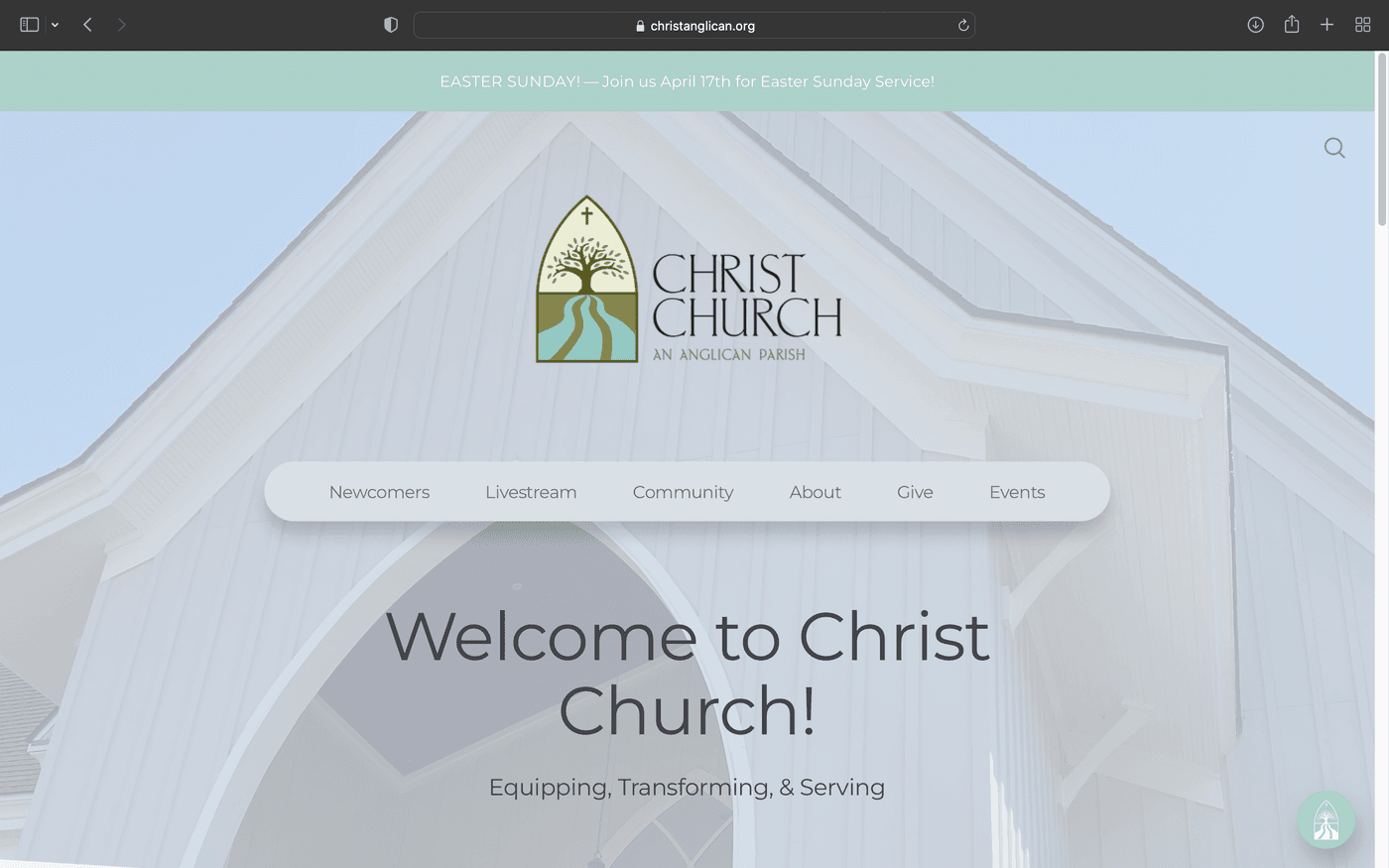
Go down to the giving card. Or, use the launcher button in the corner and click on “Give”.
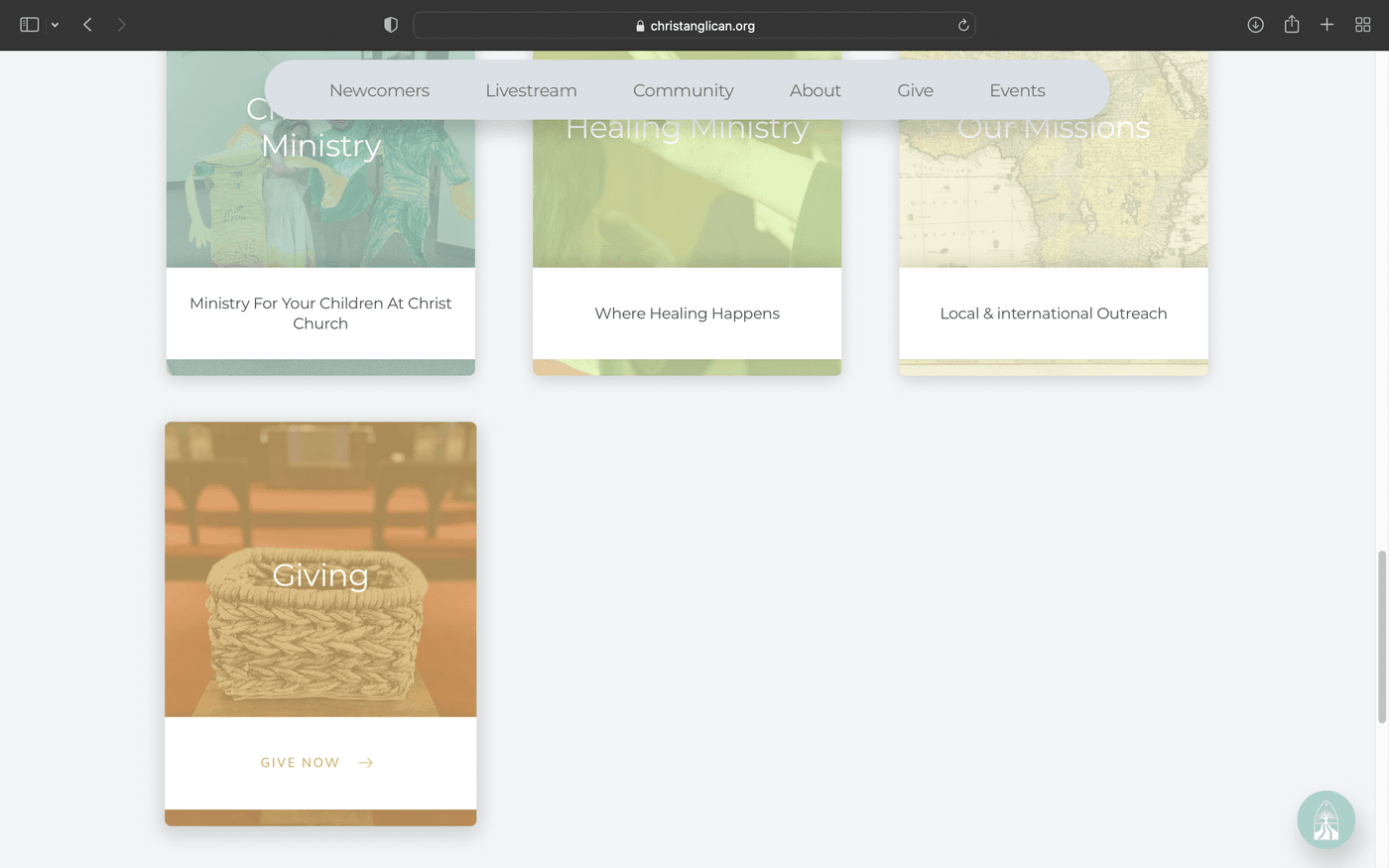
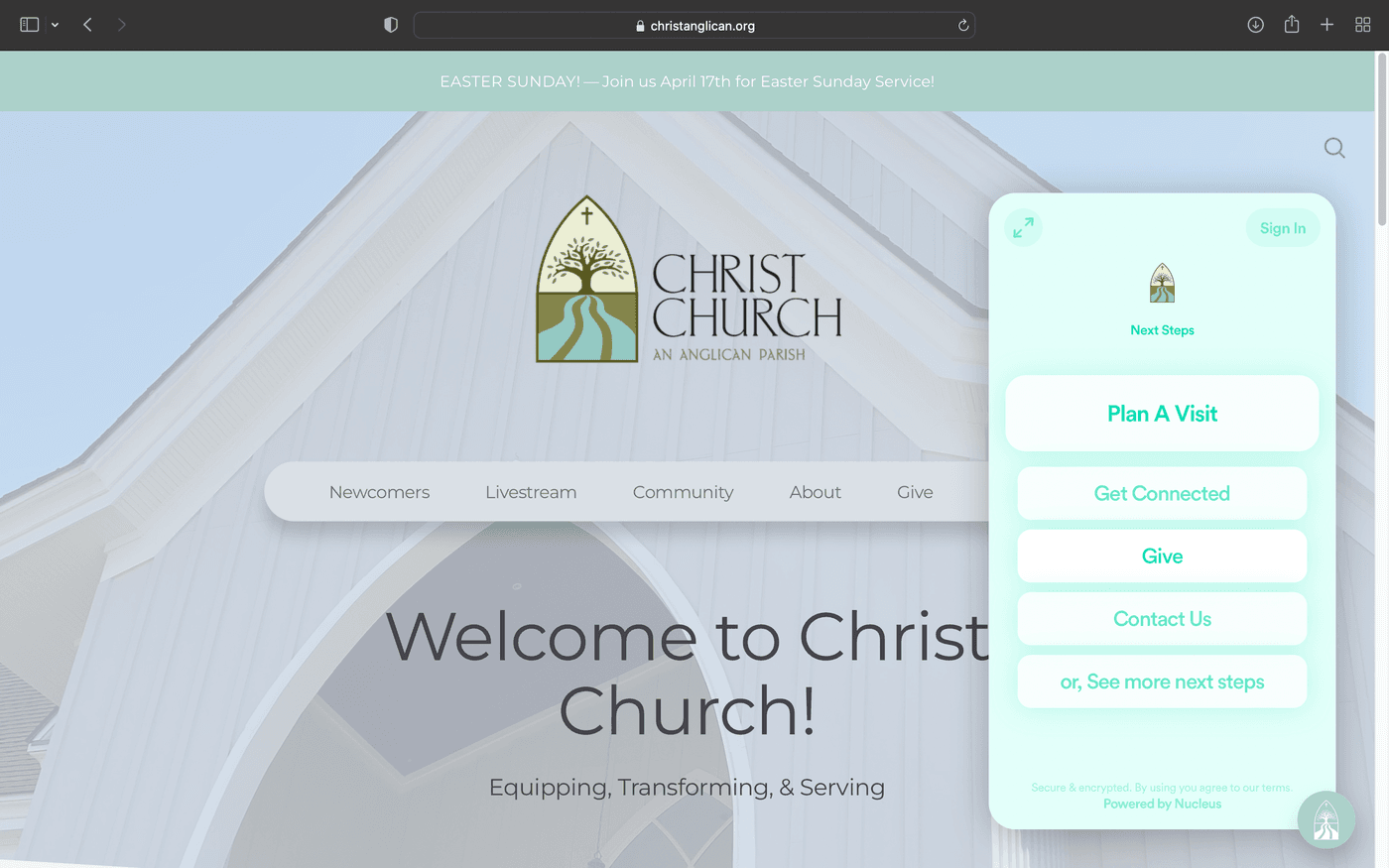 Or use the Laucher!
Or use the Laucher!This will take you to the giving page, where you’ll go down to the button that says "Click here to give online."
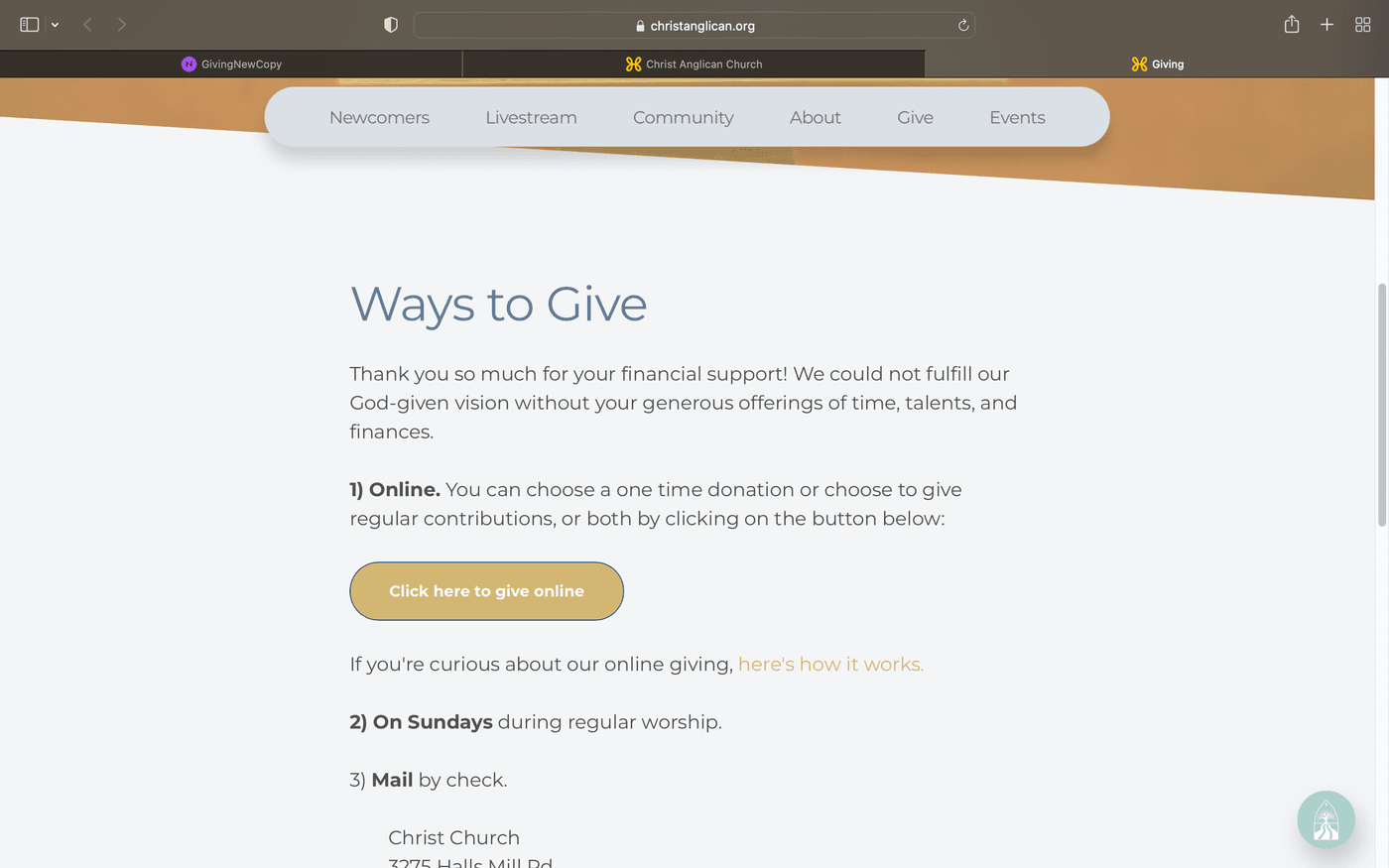 Click on the line that says "Online Giving"
Click on the line that says "Online Giving"A window will pop up, and that’s where you can put in your info like this:
You can choose to make a one-time gift, or a recurring gift and choose how often you want that gift to occur.
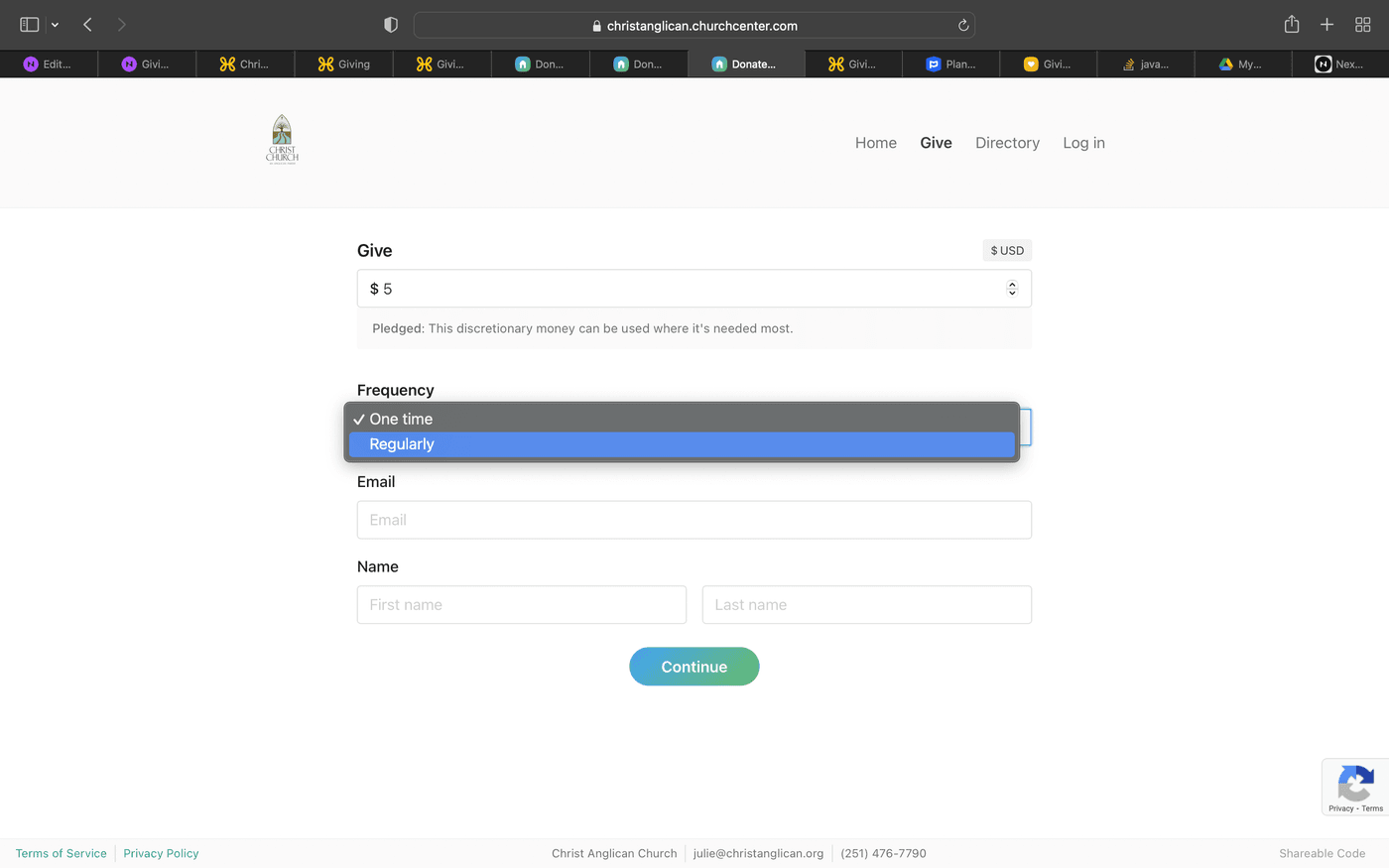
You can create an account with Church Center to save these settings.
You can also choose to give via bank transfer, with your account and routing number, or you can use a credit/debit card.
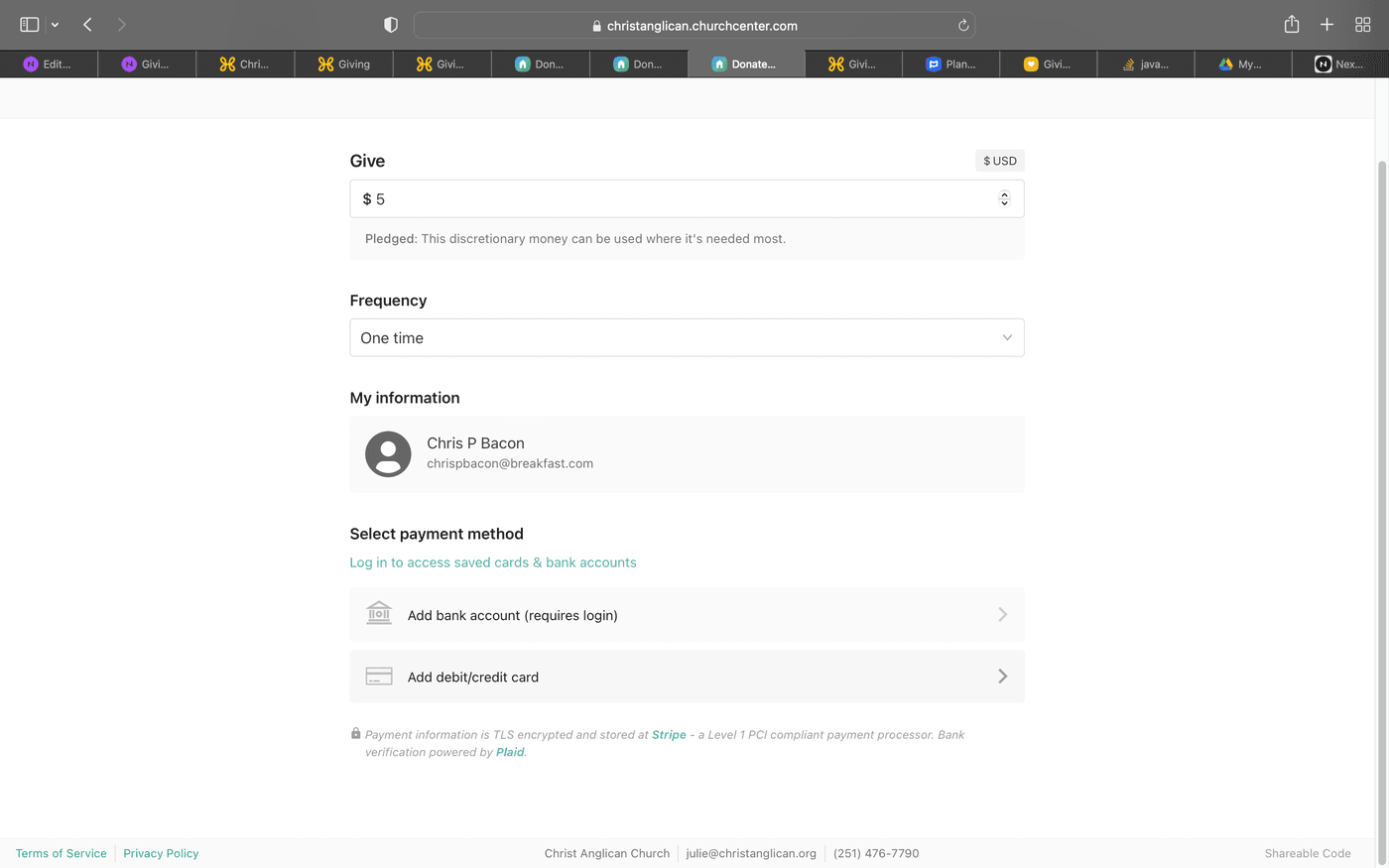
You will receive an emailed receipt for your records after you have submitted your donation.
Bonus: if you want to, you can choose to cover the processing fee.
These fees are what banks charge to process your transaction through their system. Normally, this comes off of the top of your donation, but you can check the box and cover the fee so that 100% of your donation goes to the ministries that Christ Church supports.
You can do this by clicking on the check box at the bottom of the pop-up as pictured below.
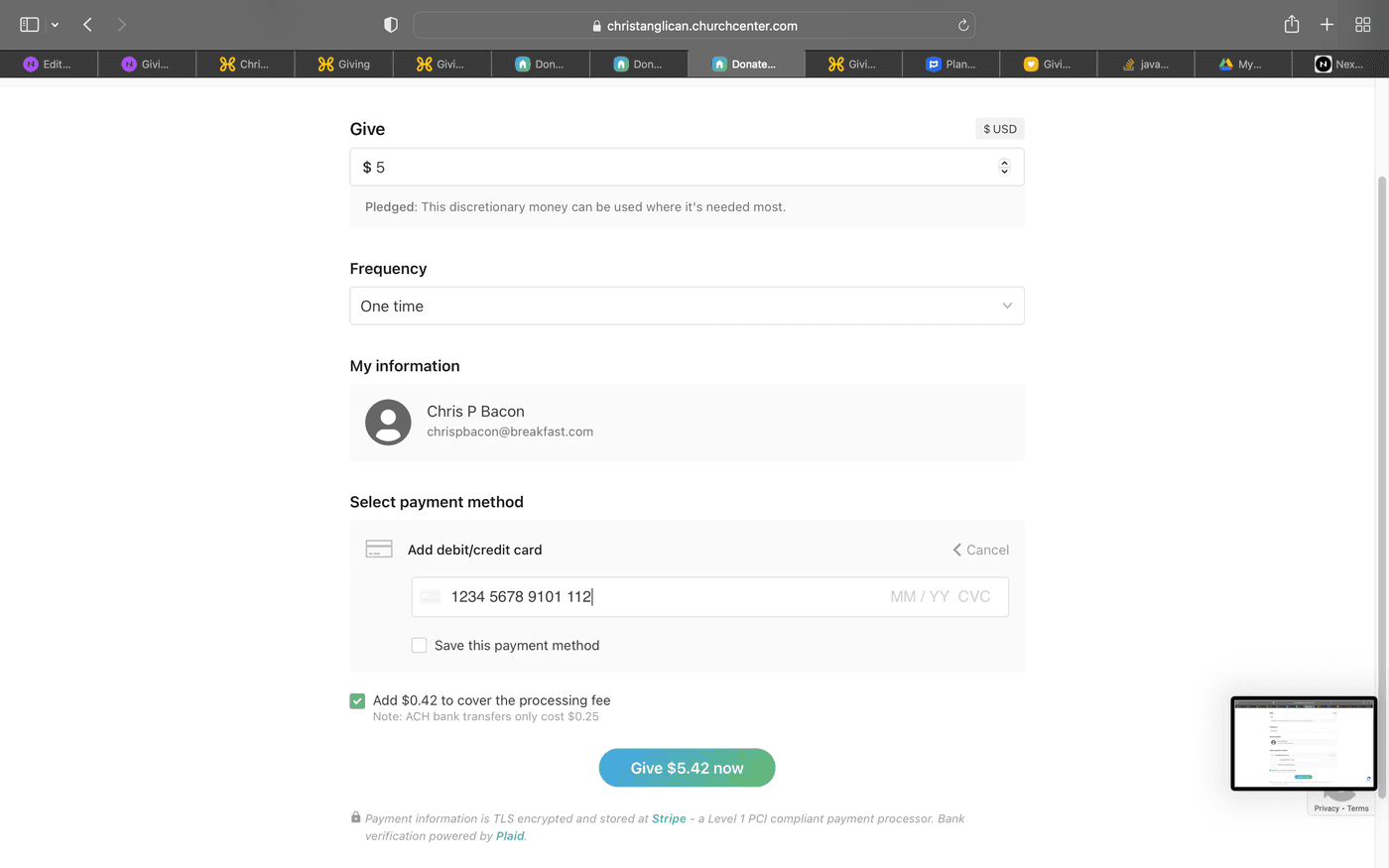
Thank you so much for your generosity! May God bless you as we all work together to further His kingdom.


